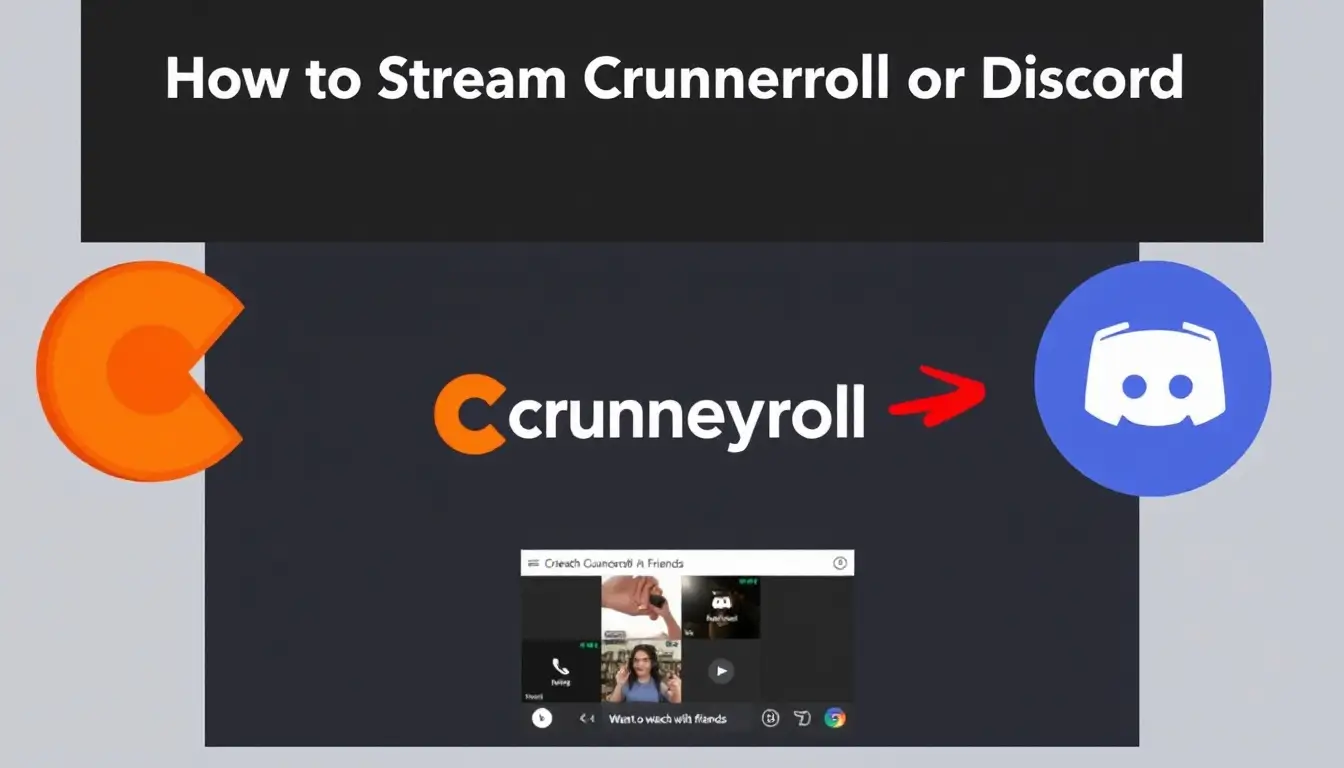How to Stream Crunchyroll on Discord | Complete Information For Otaku Lovers
Want to watch your favorite anime with friends online? Streaming Crunchyroll on Discord is the best way to share your anime in real-time. Whether you’re okatu-lover for the latest episode or introducing friends to classic serial, Discord’s screen sharing makes it easy to host virtual watch parties. Here we’ll show you how to stream Crunchyroll on Discord, avoid the black screen problem and connect your accounts for a seamless encounter. Let’s get your anime streaming party started!
What is Stream Crunchyroll on Discord?
Stream Crunchyroll on Discord means sharing your Crunchyroll screen with friends through the Discord platform. In other words, you can watch anime shows and movies together with your friends in real time. It works like a virtual watch party where everyone enjoys the same anime show or movie at the same time. Also, you can take advantage of chatting, reacting and discussing within the Host. This makes watching anime more interactive and fun.
Different Methods of Stream Crunchyroll on Discord
Without wasting any more time, let’s jump right into the different ways you can stream Crunchyroll on Discord and enjoy your favorite shows with friends! Here are the methods:
- How to Stream Crunchyroll on Discord on PC
- Streaming Crunchyroll on Discord without Black Screen
- How to Stream Crunchyroll from Your Phone to Discord on PC
- How to Connect My Discord Account with Crunchyroll
How to Stream Crunchyroll on Discord on PC
Streaming Crunchyroll from your PC to Discord is very easy to understand and takes just a few minutes to set up.
- Open Discord and join a server or start a call with friends
- Launch your web browser and go to Crunchyroll.com
- Sign in and select the anime episode you want to stream
- Return to Discord and click the “Screen” icon at the bottom of your voice channel
- Select your browser window from the list of available screens
- Choose your streaming quality (720p or 1080p)
- Click “Go Live” to start broadcasting
- Start playing your anime and adjust the volume
- Use Discord’s voice chat to talk with friends while watching
Streaming Crunchyroll on Discord without Black Screen
The black screen issue is frustrating but easily fixable with the right settings.
- Open your browser settings by clicking the three dots or menu icon
- Navigate to System or Advanced settings
- Disable hardware acceleration by toggling it off
- Restart your browser completely
- Clear your browser cache by pressing Ctrl+Shift+Delete
- Disable browser extensions temporarily, especially ad blockers
- Run Discord as administrator
- Update your graphics drivers to the latest version
- Use browser window sharing instead of full-screen sharing
- Try an incognito or private browsing window
If problems persist, try using Firefox or Microsoft Edge instead of Chrome.
How to Stream Crunchyroll from Your Phone to Discord on PC
This method works great when you prefer the mobile app experience or need an alternative solution.
- Install screen mirroring software on your PC like Vysor or scrcpy
- Enable USB debugging on Android or AirPlay for iPhone
- Connect your phone to your PC using USB or wireless connection
- Launch the screen mirroring application
- Open the Crunchyroll app on your mobile device
- Select the anime episode you want to stream
- Go to Discord on your PC and start a voice call
- Click screen share and select the window showing your phone’s screen
- Choose your quality settings and click “Go Live”
- Play the anime on your phone
How to Connect My Discord Account with Crunchyroll
Connecting both accounts displays what you’re watching and makes sharing your anime interests easier.
- Open Discord and click the gear icon to access User Settings
- Navigate to “Connections” in the left sidebar
- Find Crunchyroll in the list of available services
- Click the Crunchyroll icon to start connection
- Sign in to your Crunchyroll account
- Click “Authorize” to grant permission
- Toggle “Display on profile” if you want others to see what you’re watching
- Enable activity status to show which anime you’re streaming
- Test the connection by playing something on Crunchyroll
- Manage privacy settings to control visibility
FAQs
Conclusion
Streaming Crunchyroll on Discord is the best way to enjoy anime with your online friends. Whether you host watch parties or connected seasonal releases together, discord makes shared viewing accessible and fun. We covered everything from basic PC streaming to troubleshooting black screens, mobile alternatives and account integration.
You forthwith induce complete tools to produce unforgettable anime observation with friends anywhere in the world. Now that you have the knowledge, it’s time to start your next anime streaming session on Discord. Gather your friends, pick an epic series, and enjoy watching together. Happy streaming!